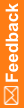Create a user for the Cognos Analytics content store database
- Verify that the character set for the content store database is Unicode.
- Create a user and grant the user these roles and privileges:
- Roles
- CONNECT
- RESOURCE
Note: The RESOURCE role is deprecated and may not be available in future Oracle Database releases.
- Privileges
- CREATE ANY VIEW
- UNLIMITED
- Roles
- Validate the database connection from the Cognos Analytics server by typing:
sqlplus <contentuser_userid>@<tnsnames_alias>
At the prompt, enter the content user password.
If the test is successful, a SQL prompt appears, showing that you have logged on to the database server as the content store database user. An unsuccessful test generates an ORA- error. Consult your database administrator for help in troubleshooting errors.