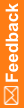Configure Cognos Analytics to use SSL—Reporting only
Note: This step is required only if you are using Reporting.
Use this procedure to update the Web Content URL and Gateway URI entries for SSL..
- On the Cognos Report servers, select Start > Apps > Cognos Configuration.
- After the Cognos Configuration utility is completely loaded, select Portal Services and update the Web Content URI entry:
https://<servername>.<domainname>:<portnumber>/COGNOS11
Note: Be sure to change the port number to the port for HTTPS.
For example:
https://www.example.com:443/cognos11
- Select Environment and update the Gateway URI entry:
https://<servername>.<domainname>:<portnumber>/cognos11/cgi-bin/cognosisapi.dll
Note: Be sure to change the port number to the port for HTTPS.
For example:
https://www.example.com:443/cognos11/cgi-bin/cognosisapi.dll
- Select File > Save.
The Cognos Configuration utility validates the settings and saves the configuration.
- When the checks are complete (all items are marked with a green check mark), click Close.
- Click Close, and close the Cognos Configuration utility window.