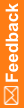Steps to install and configure the Oracle database client
- Make sure the correct version of Microsoft .NET Framework is installed on all the computers where the Oracle database client will be installed.
For more information, see the System Requirements.
- Install the Oracle database client on the:
- InForm Application Server
- Cognos Content Manager Server
- Cognos Report Server
Note: The Cognos Content Manager Server and Cognos Report Server require the 32-bit version of the Oracle database client.
For more information, see your Oracle database documentation.
- Register the ODP.NET assembly to the GAC on each server where you installed the Oracle database client.
For more information, see Register the Oracle.DataAccess.dll assembly.
- Update the registry settings on each server where you installed the Oracle database client.
For more information, see Update the National Language Support registry settings on the Oracle database client.
- Configure the database connection.
For more information, see Configure the database connection.
- Validate the database connection.
For more information, see Validate the database connection.