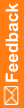Sign a form or case report book
![]() Show me how to sign a form or CRB
Show me how to sign a form or CRB
- Click Signatures.
- At the bottom right of the page, if the My Signatures button is visible, click it to view the list of forms or case report books that you sign.
- In the Signature column, click Sign for a form, or click Sign Book for a case report book.
To sign a case report book, you sign the form designated as the signing form for the case report book.
- Read the affidavit.
- Do one of the following:
- If you are working in a non-SSO study, enter your InForm username and password, and click Submit.
- If you are working in an SSO study and are using your Oracle Health Sciences IAMS credentials for authentication, enter your SSO account user name and password, and click Sign.
- If you are working in an SSO study and are using a Federation (Exostar) account for authentication:
- Click Sign.
- Enter your Exostar email address, and click Next.
- Enter your Exostar password, and click Next.
Note: If you are prompted, do not allow your browser to save your password.