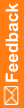Mark a form or item as incomplete
- Instead of entering data, create a comment on the item or form.
Note: If you enter the comment on a form, the comment is also added to each item on the form.
- In the Reason incomplete section of the Comment page, select the reason that describes why you are leaving the item or form blank.
- Click Submit.