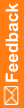Enter and view data in an unscheduled visit
If a subject comes in before the next scheduled visit, you record data in an unscheduled visit.
To enter data in an unscheduled visit:
- Click Subjects.
- Click the status icon for the unscheduled visit in the subject's row.
- At the bottom-left corner of the page, click New.
- Select a form.
- Enter data in the form, and click Submit.
To view data in an unscheduled visit:
- Click Subjects.
- Click the status icon for the unscheduled visit in the subject's row.
- At the bottom-left corner of the page, select the date of the unscheduled visit from the drop-down list.