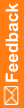How is InForm organized?
Table about the main pages in InForm
What do you want to know? |
Where to go |
How to get there |
|---|---|---|
Where am I after I log in? |
You're on the Home page, which might have welcome information about your study. Start here to get to the pages where you enter, edit, or review study data. |
|
How can I see the visits for all of the subjects at my site? |
Use the Case Reports Books page to check how the study is progressing and to get to information about individual subjects. |
|
How can I see the visits and forms for one subject? |
Use the Time and Events Schedule to check how a subject is progressing through the study and to get to specific visits and forms. |
|
Where do I enter clinical data? |
Enter data on forms (also called Case Report Forms or CRFs). |
|
How can I tell the status of what I'm working on? |
Visits, forms, queries, and signatures all have icons that indicate status. |
|