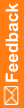How do I view my training status and certificates in HS Learn?
You can log in to HS Learn at any time to see your training history. You can view, print, and download your completion certificates.
- On the HS Learn home page, in the upper menu, click Online Training or Classroom Training.
- On the left, click View History.
- To view, print, or download the certificate, click the View Certificate icon (
 ) to the right of each completed course.
) to the right of each completed course.- In the upper left of the page, click Print to print the certificate.
- In the upper right of the page, click PDF to save and download the certificate in PDF format.
- To export a list of your completed training courses, click the Export icon (
 ), and select Download Files.
), and select Download Files.- In the Documents Available for Download page, click Transcript.