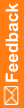How does the audit trail date/time conversion work?
The time (Date hour:min:sec) at which you enter data into InForm is stored in the InForm database in Coordinated Universal Time (UTC). However, the time that displays in the InForm audit trail depends on the time zone you specify for a site. You specify the time zone for a site through processing of the Site MedML, or by selecting a Time Zone on the Sites detail page when creating a site through the InForm Admin interface.
Valid time zone values must match those provided by Microsoft in the registry for your operating system. In addition to the list of time zone names, Microsoft stores each time zone's offset from UTC and details on the start and end date/time of daylight saving time where applicable. InForm uses this information to convert the data entry date/time stamp to the time zone for the site.
InForm:
- Reads the audit date/time stamp from the database.
- Retrieves the site's time zone setting specified in the InForm metadata.
- Looks up the site time zone in the operating system registry, returns the necessary offset information, and determines whether the date/time in question is within or outside the daylight saving time adjustment.
- Converts the date/time stamp from the database according to the offset information, and displays the converted information in the audit trail in the user interface.