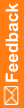Link your Oracle Health Sciences IAMS and Exostar accounts
Perform these steps if your Study Administrator set up your account to use Federation authentication to log in to your InForm SSO studies.
You must perform a one-time linking of your Oracle Health Sciences IAMS account with your Exostar account.
- Enter the study URL in your browser.
- Click Sign In with Exostar.
- Enter your Exostar email address, and click Next.
- Enter your Exostar password, and click Next.
The Link Accounts page appears.
- Enter your Oracle Health Sciences IAMS SSO user account name and password.
- Select I have read the Legal Notice.
- Click Link Accounts.