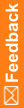InForm—Study setup requirements
An InForm study administrator typically performs the InForm study setup tasks.
The InForm study setup tasks can be performed at same time as the Central Designer study setup tasks.
- Install and configure a skeletal study.
Before you can deploy a study, you must set up the basic framework to hold your study design and data. This framework is called a skeletal study. A skeletal study is required for automated deployment.
Skeletal studies are created and configured to communicate with the Central Designer application using pfadmin commands during the InForm software installation. For more information, see the Installation Guide.
- Create Deployment users for the study.
A deployment user is any sponsor user with the Study Deployment right.
You create deployment users in the InForm user interface or with the MedML Installer utility. For more information, see the Utilities Guide.
- Install the Central Designer security certificates and the Central Designer rule engine.
For more information, see the Installation Guide.