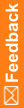Configuring a CDD
Note: It is recommended that the default tablespace for the CDD user should not be the InForm tablespace.
- Using the following command, make sure that the study is running.
pfadmin view service
- Create a CDD schema with the DSN name, DSN user, and DSN password:
pfadmin setup cdd <CDDRefName> <TrialName> /DB <oracle_connection_string> <DSN>
When prompted, enter:
- The name of the study schema owner.
- The password of the study schema owner.
Note: The schema owner UID and PID must begin with a letter and contain alphabetic or alphanumeric characters. Do not use all numeric characters.
For example:
pfadmin setup cdd PFSTCDD pfst62 /DB testmachine_dev1 pfstcdd
- Make the online CDD functionality transactional:
pfadmin config cdd <TrialName> <CDD_DSN> [Active | Inactive]
For example:
pfadmin config cdd pfst62 pfstcdd active
- Enable online CDD functionality for the study:
pfadmin config cdd TrialName [Enable | Disable]
For example:
pfadmin config cdd pfst62 enable
- In a multilingual study, specify the study locale to use for the unit symbol translation that is stored in the CDD column for the unit symbol:
pfadmin config cdd <TrialName> <CDD_DSN> <StudyLocale>
For example:
pfadmin config cdd pfst62 pfstcdd es-ES
For more information, see pfadmin.