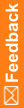grant_user_privs.sql
Purpose
Grants database user privileges to the user that owns the study schema.
Location
Folder where the reporting software is located, for example, <Installation_Directory>\InForm\bin\DBOra\Reporting.
Usage
@grant_user_privs.sql <study schema owner>
<study schema owner>—Database user name that holds the study schema.
Example
@grant_user_privs.sql pfst62uid
Notes
Run from SQL*Plus with /nolog.
Connect to the study database as a user with the privilege to grant user database privileges.
The script produces a log called grant_user_privs.log.
Note: The InForm database installation and administration scripts are designed to be run using the InForm Application Server. The scripts can also be run from the Oracle database home on an InForm Reporting Server. Running them from a different Windows Oracle client or from a non-Windows Oracle client or database home may work, but is not supported.