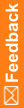Configuring a randomization data source
The Oracle ODBC Driver Configuration dialog box appears:
- Enter the DSN of the randomization database as the Data Source Name. As a suggested convention, include the name of the study in the name of the randomization source database; for example, if the study name is PF304, you can name the randomization DSN PF304RND.
- Select the TNS name for the randomization database from the TNS Service Name drop-down list.
- Enter the owner of the randomization database in the User ID field.