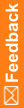Controlling the load behavior
Studies with a very large number of subjects can take a long time to start up, because all subjects are loaded into memory cache. To confirm whether this problem is occurring, check the InForm Performance Monitor utility.
- Select Start > Apps > InForm Performance Monitor.
- Start the study.
If load behavior is being affected by the number of subjects, the InForm Performance Monitor utility shows many 'select * from DCV_PatientCRF where PatientID=xxxx' SQL statements.
You can modify registry settings to help alter the load behavior to make study startup more efficient. The settings are in HKEY_LOCAL_MACHINE\SOFTWARE\ORACLEHS\InForm\PFMngrTrial\PatientCacheLoadingMode.
The following registry setting values control load behavior:
- ondemand—The study starts immediately and the subject data is loaded into cache only when an InForm user tries to access data for that subject. This option provides the fastest study startup, but results in slow performance the first time a subject is accessed. Subjects who are not accessed are not cached at all, which means they do not consume memory or require other server resources to load them.
- async—The study starts immediately and the subject cache continues to load in the background. When an InForm user tries to access data for a subject that is not yet loaded, the subject is loaded on demand. Performance may be slow the first time the subject is accessed.
- sync—Default. Standard InForm behavior. At start up, all subjects are loaded into memory cache.