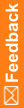pfcognosconfig
Purpose
Configures an InForm study to work with Cognos Analytics. The PFCognosConfig utility is a command-line alternative to the InForm Reporting Configuration Wizard.
PFCognosConfig can be run multiple times to change reporting parameters. If the reporting study user password changes, PFCognosConfig.exe must be run to tell InForm about the new password.
When PFCognosConfig is run multiple times for a study, each run after the first does not need to specify all of the parameters; only the changed parameters need to be specified.
Location
<Installation_Directory>\InForm\bin folder.
Usage
pfcognosconfig ["path_to_password_file"]
Command parameters
Option |
Parameter |
|---|---|
path_to_password_file |
When specified, includes the path to a text file that contains the user name and passwords required to run the command. If the parameter file is not specified, the command prompts for the required user names and passwords. The format of the parameter file is parameter=value. There is a new line for each parameter, and there are no spaces on a line. |
Command line prompts
You are prompted for the following parameters:
- trialname—Name of the InForm study.
- log_file—Name of output log.
- namespace—informcap
- gateway_uri—External public URI that communicates with the Cognos Analytics Gateway Services from an end user's browser.
- dispatcher_uri—Internal URI that the InForm server uses to communicate with the Cognos Analytics server.
- root_folder—The top-level reporting folder for the company.
- reporting_samedb—True if the study and the Reporting database are on the same server.
- trial_web_service—InForm authentication web service URL.
- register_db_server—Study database user registered with Cognos.
- register_db_user—Password for the database user registered with Cognos.
- remove—When set to true, reporting is turned off for the specified study and clears all reporting settings for the study.
Parameter file contents
The following parameters are required for the pfcognosconfig command password file:
Command parameters
Option |
Description |
|---|---|
trialname=<studyname> |
Name of the InForm study. Note: Use the same case as when the study was created by the Central Designer deployment package. |
log_file=<outputlog> |
Name of output log. Example: nocreatorgcap.log. (Optional). |
namespace=<cap_namespace> |
Custom Authentication Provider (CAP) namespace. Enter informcap. |
gateway_uri=<gateway_uri> |
External public URI that communicates with the Cognos Analytics Gateway Services from an end user's browser. This Cognos parameter is set in the Cognos Analytics Gateway Customization for InForm wizard. The parameter setting is stored in the cogstartup.xml file. Example: http://www.example.com:80(443)/cognos/bi |
dispatcher_uri=<dispatcher_uri> |
Internal URI that the InForm server uses to communicate with the Cognos Analytics server. This Cognos parameter is set in the Cognos Analytics Customization for InForm wizard. The parameter setting is stored in the cogstartup.xml file and corresponds to the Reporting internal URI value on the Admin > System Configuration page of the InForm application. Used when running command line utilities that perform SDK operations, such as pfrinit and DecomTrial. Example: http://www.example.com:9300/p2pd/servlet/dispatch |
root_folder=/<content>/<folder>[@name='<studyname>'] |
The top-level reporting folder for the company. Default: /content/folder[@name='<studyname>'] |
reporting_samedb=<true | false> |
True if the study and the Reporting database are on the same server. |
trial_web_service=<URL> |
InForm authentication web service URL. This is a required parameter. |
register_db_server=<ServerName> |
Name of the server in which the study is registered with Cognos. |
register_db_user=<UserName> |
Study database user registered with Cognos. |
register_db_pass<UserPassword> |
Password for the database user registered with Cognos. |
remove=<true> |
When specified, turns off reporting for the study and removes all reporting-related settings for the study. When you use the remove parameter, you must also specify the following:
|
Example
Example command-line with a complete set of parameters to set up reporting:
pfcognosconfig "E:\scripts\pfconfigparams.txt"