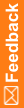Undeleting an Add Entry itemset
The sample file below contains the necessary data tags to recover a deleted Add Entry itemset.
Note: You cannot delete or undelete a Repeating Data itemset.
<?xml version="1.0"?>
<CLINICALDATA>
<!--
Feature:Undelete an Itemset record (UNDELETEITEMSET tag)
Description:This example demonstrates to Undelete a previously deleted itemset.
Requirements:The following must be run prior to this script
PF_XYZ-Enroll.xml
PF_XYZ-ItemSet.xml
PF_XYZ-ItemSetDelete.xml
-->
<EDITPATIENTDATA
PATIENTINITIALS="XYZ"
SITEMNEMONIC="PF"
FORMSETREFNAME="Visit1"
FORMREFNAME="HH"
SECTIONNAME="PT"
ITEMSETNAME="PT"
UNDELETEITEMSET="TRUE"
ITEMSETINDEX="4"
REASONOTHER="test reason"
</EDITPATIENTDATA>
</CLINICALDATA>