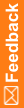ContextPanel
Purpose
Defines a Clintrial panel in a set of mappings to be exported from the InForm database to the CIS application. A panel definition consists of a ContextPanel element, which is associated with CTItem elements defining the items common to all panels and one or more CTPanel elements, each associated with a single CTItem element defining a panel item.
Syntax
<CONTEXTPANEL
REFNAME="name"
[ACTIVE="true|false"]
[DESIGNNOTE="text"]>
<CTITEM* attributes/>
</CONTEXTPANEL>
Attributes
REFNAME="name"
RefName of the set of Clintrial mappings. Required.
ACTIVE="true|false"
Indicates whether the component is active. The options are true or false. True is the default. Optional.
DESIGNNOTE="text"
Free-form text, with a maximum of 255 characters, containing any information you want to capture about the design of the component. This information is for documentation only and is not displayed. Optional.
Children
The definition of a ContextPanel element can include one or more CTItem elements, each of which defines a panel item that appears in all panels.
Example
This example illustrates a ContextPanel definition included in a mapping set called MEDIKA_MAP. The ContextPanel definition includes four CTItem elements, each of which defines a panel item common to all panels.
<EXTERNALMAP>
<PATH />
<CONTEXTPANEL REFNAME="MEDIKA_MAP">
<CTITEM REFNAME="PATNUM" ITEMDATATYPE="TEXT" ISREPEAT="false" ISREQUIRED="true"
DBFORMAT="VARCHAR2(20)" CONTEXTTYPE="1" />
<CTITEM REFNAME="VISITID" ITEMDATATYPE="TEXT" ISREPEAT="false" ISREQUIRED="true"
DBFORMAT="VARCHAR2(20)" CONTEXTTYPE="2" />
<CTITEM REFNAME="FORMID" ITEMDATATYPE="TEXT" ISREPEAT="false" ISREQUIRED="true"
DBFORMAT="VARCHAR2(20)" CONTEXTTYPE="3" />
<CTITEM REFNAME="VISITINDEX" ITEMDATATYPE="FLOAT" ISREPEAT="true" ISREQUIRED="true"
DBFORMAT="NUMBER(5,2)" CONTEXTTYPE="2" />
</CONTEXTPANEL>
</EXTERNALMAP>