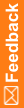QueryGroup
Purpose
Specifies a set of users who can close queries initiated by other members of the same group.
Note: You cannot create query groups in the user interface. You must use MedML to define query groups.
Note: The only way to remove a user from a group is through the InForm application. You cannot remove a user by running the MedML Installer utility.
Syntax
<QUERYGROUP
GROUPNAME="name"
[GROUPDESCRIPTION="text"]
[UUID="id"]>
<USERREF* attributes/>
</QUERYGROUP>
Attributes
GROUPNAME="name"
Name of the QueryGroup. Required.
GROUPDESCRIPTION="text"
Text describing the QueryGroup. Optional.
UUID="id"
Universally Unique Identifier; a string that identifies the component uniquely across all studies, study databases, and machines. Optional.
Children
A QueryGroup definition can include zero or more Userref definitions. Each Userref refers to a previously created User definition that identifies one InForm user.
Example
In the following QueryGroup, users named Kevin and George can each close queries initiated by the other user.
<QUERYGROUP GROUPNAME="CRA Query">
<USERREF USERNAME="Kevin"/>
<USERREF USERNAME="George"/>
</QUERYGROUP>