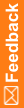Running the InForm Data Export utility from the command line
To run the InForm Data Export utility from the command line, use the following parameters.
Note: Oracle recommends that you run the InForm Data Export utility through PFConsole utility. For more information, see Running the PFConsole utility from the command line.
Note: All command line applications, such as the MedML Installer utility, the InForm Data Import utility, and the InForm Data Export utility use the default product locale specified during the InForm installation, or through PFAdmin commands.
Command line options
Parameter |
Variable |
Description |
|---|---|---|
PFConsole utility |
|
Starts PFConsole utility. |
PFExport |
|
Starts the InForm Data Export utility. |
/accountparams "path_to_password_file" |
|
When specified, includes the path to a text file that contains the user name and passwords required to run the command. If the accountparams option is not specified, the command prompts for the required user names and passwords. The format of the parameter file is parameter=value. There is a new line for each parameter, and there are no spaces on a line. You must manually create the text file. Note: Oracle recommends that you do not use this option. The utility prompts you to enter a username and password when you run the utility from the command line. This is the most secure way to provide a password. |
-autorun |
|
Runs the InForm Data Export utility in a command window. For more information, see Running the PFConsole utility from the command line. |
-? |
|
Displays the usage statement. |
-help |
|
Displays the online Help for the InForm Data Export utility. |
-Trial |
trial name |
The name of the study from which to export data. |
-outfile |
output log file name |
Indicates that the next parameter is the name of an output file. Full pathname of an output file that contains the text of messages displayed by the InForm Data Export utility. Optional. |
-cdd |
ODBC DSN Name |
Indicates that you are exporting data into a CDD. ODBC DSN name of the CDD to use as the export target of the CDD Output tool is required. |
-CreatDSN |
OraConnStr |
For CDD export only, creates a new DSN within the CDD database. |
-RefName |
CDDRefName |
For CDD export only, drops the current user and creates a new schema that is defined by the RefName. |
-TBSP |
OraTabSpace |
For CDD export only, the name of the tablespace in which to put the new schema when creating a new DSN within the CDD database. |
-crfhelp |
|
Indicates that you want to export CRFHelp. |
-nvfile |
output nv file name |
Indicates that you are running the InForm Data Export utility for name value pairs. Name of the export file that is created when you run the export tool for name value pairs is required if you specify the –nvfile flag. |
-DelPrefix |
string to prefix data marked as deleted |
String that is added to a row of data in the export file to indicate that the data had been deleted from the InForm application prior to the export. |
-OutputUN |
|
Outputs UN for unknown date fields, if present. |
-sysadmin |
|
Name of the System Administrator with rights to export CRF Help. Indicates that the next parameter is the System Administrator ID. This ID is necessary to export CRFs. |
-outputtype |
ALL|EPIC|STANDARD |
Indicates the type of export. |
-customheader |
text of header |
For PDF format only, optional. Allows you to indicate the name of a custom header. |