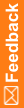Common CRFs
Common CRFs can appear in multiple visits and have cumulative data that appears in each visit where the CRF is included.
Note: After you define a common CRF and add data for any subject to the CRF, you must not change the form type to a regular CRF during a study version change. Similarly, you must not change a regular CRF to a common CRF if the form includes subject data. Doing so will cause data loss.
Do not use a common form as the first form of a visit. When the form is reused in other visits, the Date of Visit control cannot capture the specific date of each visit.
If you need to create a regular CRF that captures the same data as an existing common CRF, create it as a separate FORM definition with a different RefName from the common CRF, and add it to the appropriate VISIT formsets in the StudyVersion definition.
To define a common CRF, use the following UUID in the definition of the COMMONCRF formset in which the CRF is included:
Component UUID listing
Component |
UUID |
|---|---|
Common Form |
9d6bbc5d-5811-11d2-8065- 00a0c9af7674 |