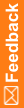RightsGroup
Purpose
Allows you to create a set of rights and to assign the set of rights to users. The InForm software is delivered with a set of predefined rights and rights groups.
Syntax
<RIGHTSGROUP GROUPNAME="name" [GROUPDESCRIPTION="text"] [OVERWRITERIGHTS="bool"] [UUID="id"]>
<RIGHTREF* attributes/>
<USERREF* attributes/>
<ITEMGROUPREF* attributes/>
</RIGHTSGROUP/>
Attributes
GROUPNAME="name"
Name of the rights group. Required.
Note: A rights group name cannot be the same as an existing group name.
GROUPDESCRIPTION="text"
Text describing the rights group. Optional.
UUID="id"
Universally Unique Identifier; a string that identifies the component uniquely across all studies, study databases, and machines. Optional.
OVERWRITERIGHTS="bool"
Indicates whether to overwrite all existing rights.
- If the OVERWRITERIGHTS attribute is not defined or is set to FALSE (default), existing rights in the Rights Group remain selected, and any additional rights defined in the MedML are selected and added to the Rights Group when you install the MedML.
- If the OVERWRITERIGHTS attribute is set to TRUE, all of the rights in the Rights Group will be cleared and overwritten with the new rights included in the RightsGroup element when you install the MedML.
Children
A RightsGroup definition can include zero or more:
- Rightref definitions. Each Rightref refers to a previously created right definition that identifies an InForm activity that users can perform.
- Userref definitions. Each Userref refers to a previously created user definition that identifies one InForm user.
- ItemGroupref definitions. Each ItemGroupref refers to a previously created item group definition that identifies a group of items for which a user can set a rights group-specific display override.
Example
The following example illustrates the definition of the PF Admin Rights Group, which identifies the activities that a study administrator can perform. This definition also assigns the administrator rights set to the user named admin.
<RIGHTSGROUP GROUPNAME="PF Admin Rights Group" OVERWRITERIGHTS="true">
<RIGHTREF RIGHT="Activate Site User"/>
<RIGHTREF RIGHT="Deactivate Site User"/>
<RIGHTREF RIGHT="Activate Sponser User"/>
<RIGHTREF RIGHT="DeActivate Sponser User"/>
<RIGHTREF RIGHT="Make user active"/>
<RIGHTREF RIGHT="Create Sites"/>
<USERREF USERNAME="admin"/>
</RIGHTSGROUP>
In the following example, the CRC RG rights group includes the definitions of the CRC user and the CRC_Hidden ItemGroupref, none of the rights will be overwritten.
<RIGHTSGROUP GROUPNAME="CRC RG" OVERWRITERIGHTS="false">
<RIGHTREF RIGHT="Print" />
<RIGHTREF RIGHT="Reports" />
<RIGHTREF RIGHT="Enroll Subjects" />
<RIGHTREF RIGHT="View CRF" />
<RIGHTREF RIGHT="Enter Data into a CRF" />
<RIGHTREF RIGHT="Edit Data on a CRF" />
<RIGHTREF RIGHT="Enter Comments into a CRF" />
<RIGHTREF RIGHT="Mark a CRF as Ready for SV" />
<RIGHTREF RIGHT="Mark and unmark a CRB as Ready for SV" />
<RIGHTREF RIGHT="Answer Query" />
<RIGHTREF RIGHT="View Connections" />
<RIGHTREF RIGHT="View Default Connection" />
<RIGHTREF RIGHT="Synchronize New Data" />
<USERREF USERNAME="crc" />
<ITEMGROUPREF REFNAME="CRC_Hidden" DISPLAYOVERRIDE="HIDDEN"/>
</RIGHTSGROUP>