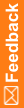Site
Purpose
Defines a study location.
Note: You cannot define sites in the user interface. You must use MedML to define site groups.
Syntax
<SITE
[NAME="name"]
[MNEMONIC="name"]
[ADDRESS="addr1"]
[ADDRESS2="addr2]
[CITY="name"]
[STATE="name"]
[PROVINCE="name"]
[ZIPCODE="code"]
[POSTCODE="code"]
[COUNTRY="name"]
[PHONE="num"]
[ALTPHONE="num"]
[FAX="num"]
[EMAIL="addr"]
[TIMEZONE="name"]
[STARTDATE="date"]
[ENDDATE="date"]>
[SVAUTOSELECTRATE="num"]
[SVFIRSTNSUBJECTS="num"]
[SVDEFAULTINCLUDE="num"]
[SITESERVER="server name"]
[SITEDATEFORMAT="MONTH_DAY_YEAR|DAY_MONTH_YEAR|YEAR_MONTH_DAY"]
[STUDYLOCALE="text"]
[USERNAMEORDER="F,L|L,F"]
[UPDATE="TRUE|FALSE"]
[APPLYLATESTSTUDYVERSION="TRUE|FALSE"]>
</SITE>
Attributes
NAME="name"
Name of the site. Required.
MNEMONIC="name"
Abbreviated name with which to refer to the site. Required.
ADDRESS="addr1"
First line of the site address. Optional.
ADDRESS2="addr2"
Second line of the site address. Optional.
CITY="name"
City in which the site address is located. Optional.
STATE="name"
State in which the site address is located. Optional.
PROVINCE="name"
Province in which the site address is located. Optional.
ZIPCODE="code"
Site Zip code. Optional.
POSTCODE="code"
Site postal code. Optional.
COUNTRY="name"
Country in which the site address is located. Optional.
PHONE="num"
Site telephone number. Optional.
ALTPHONE="num"
Site alternate telephone number. Optional.
FAX="num"
Site fax number. Optional.
EMAIL="addr"
E-mail address used for contacting the site. Optional.
TIMEZONE="name"
Time zone in which the site is located, used to convert from internal universal system time to local time. The value for this attribute must be one of the following:
- One of the sub-key names listed in the Windows registry key HKEY_LOCAL_MACHINE\Software\Microsoft\WindowsNT\CurrentVersion\Time Zones.
This option ensures that the SITE MedML is processed for any operating system locale.
- The Display name of the InForm server operating system locale.
This option allows the SITE MedML to be processed only on an operating system locale that matches the Display name.
Note: Occasionally, time zones can change during standard Windows updates. This can cause time zones associated with existing sites to become invalid and invalid time zone alerts to appear in the user interface. Use this attribute to clear the alerts.
Required.
STARTDATE="date"
Date that the site came online. Users cannot add data for a site before the specified date. Note the following considerations for specifying date information:
- Year values must be between 100 and 9999, inclusively. Always enter the full year, even in abbreviated date formats.
- Many date and time formats are valid. The following table gives examples:
Format
Example
"dd month yyyy"
"25 January 1996"
"hh:mm:ss" (12- hour clock)
"8:30:00"
"hh:mm:ss" (24- hour clock)
"20:30:00"
"month dd, yyyy hh:mm:ss:"
"January 25, 1996 8:30:00"
"hh:mm:ss mon dd, yyyy"
"8:30:00 Jan. 25, 1996"
"mm/dd/yyyy hh:mm:ss"
"1/25/1996 8:30:00"
Required.
ENDDATE="date"
Date that the site came offline. For example, the date that the last subject was signed off and locked. Optional.
SITESERVER="server name"
Name of the server designated as the site server. The site server is dedicated for specific activities such as randomization, screening and enrollment, and generating subject numbers.
SITEDATEFORMAT="MONTH_DAY_YEAR"
The format of the date as you want it to be displayed for the site, if a format isn't specified at the user level. Optional.
STUDYLOCALE="text"
Code for the preferred study locale of the site. The study locale is the locale in which the study metadata is defined, including visit names, CRF names, section labels, questions, and control labels. The value must match the study locale for a study version in the study. Required.
Note: After you add a subject to a site, you cannot change the site study locale from the user interface or through MedML.
SVAUTOSELECTRATE="n"
The auto select percentage of the subjects to be included in Partial SV. The default value is defined in Central Designer. The value must be in the range of 0 to 100. If the system does not contain a SVAUTOSELECTRATE setting, the default value will be one hundred (100).
The auto select percentage is also a Site property. A user with the Change Site SV Settings right can change the value at the Site level. When a new system level percentage is applied through deployment, InForm compares the value of each site with the current system value. If the three SV setting attributes (SVAUTOSELECTRATE, SVFIRSTNSUBJECTS, and SVDEFAULTINCLUDE) match the current system value, they will all be updated if new values are updated or deployed. If one of the attributes is different than the current system value, none will be updated.
SVFIRSTNSUBJECTS="n"
The number of subjects to source verify in order, based on the time when the subject is assigned the status Enrolled. For example, to indicate that you must source verify the first seven subjects enrolled in a study, specify SVFIRSTNSUBJECTS=7. The default value is defined in Central Designer. This can’t be less than zero (0). If the system does not contain a SVFIRSTNSUBJECTS setting, the default value will be zero (0).
This is also a Site property. A user with the Change Site SV Settings right can change the value at Site level. When a new system level First N is applied through deployment, InForm compares the value of each site with the current system value. If the three SV setting attributes (SVAUTOSELECTRATE, SVFIRSTNSUBJECTS, and SVDEFAULTINCLUDE) match the current system value, they will all be updated if new values are updated or deployed. If one of the attributes is different than the current system value, none will be updated.
SVDEFAULTINCLUDE="n"
Indicates whether the default is eligible or excluded from the SV Pool—eligible (1) or exclusion (0). The default value is defined in Central Designer. If the system does not contain a SVDEFAULTINCLUDE setting, the default value will be eligible (1).
Note: The default of whether to include or exclude subjects from the SV Pool is also a Site property. A user with the Change Site SV Settings right can change the value at the Site level. When a new system level percentage is applied through deployment, InForm compares the value of each site with the current system value. If the site value equals the system value, the new system value will be applied to the site. Otherwise, the site value will not be changed.
USERNAMEORDER="F,L|L,F"
Order in which the user's given and surnames are presented in a signature affidavit. The default is the user name order specified for the study on the System Configuration page. The order specified for the site overrides the order specified for the study.
- F,L—Given name followed by surname.
- L,F—Surname followed by given name.
Optional.
UPDATE="TRUE|FALSE
Perform an incremental update for the specified site by modifying only the properties that you specify.
APPLYLATESTSTUDYVERSION="TRUE|FALSE"
When you use the MedML Installer utility to add a new site, specify whether to associate the latest study version with the site:
- TRUE—The latest study version is associated with the site.
- FALSE—No study version is associated with the site.
If the APPLYLATESTSTUDYVERSION attribute is not included, then no study version is associated with the site.
If the latest study version is not applied to the site, the association must be created through the InForm user interface or by using the STUDYVERSIONSITE MedML element.
Example
The following example defines a site for Clínica Ortopédica in Valencia, Spain, including a user whose Username is Dr Cortina.
<SITE NAME="Clínica Ortopédica"
MNEMONIC="CORTO"
ADDRESS="2150 Avenida Universidad"
ADDRESS2="Oficina 14B"
CITY="Valencia"
STATE="ES"
PHONE="(+34) 96-555-55-55"
FAX="(+34) 96-555-55-99
EMAIL="drcortina@clinicaortopedica.com"
TIMEZONE="CET"
STARTDATE="10/23/2008"
STUDYLOCALE="es-ES"
USERNAMEORDER="L,F"
APPLYLATESTSTUDYVERSION="TRUE">
</SITE>