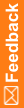Overview of the InForm Performance Monitor utility
The InForm Performance Monitor utility runs on the desktop where an InForm application server is running. When a session of the InForm application is active, the InForm Performance Monitor utility listens for and captures InForm application server messages about specific types of InForm activities, and displays the messages in a window where you can arrange and save them. You can use this utility to:
- Provide information that helps with performance tuning during study development and implementation.
- Capture performance data for troubleshooting.
Note: The InForm Performance Monitor utility is not intended for extended use in a production environment because it can impact server performance over time. Oracle suggests running the InForm Performance Monitor utility at 5 to 10 minute intervals.