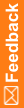InForm Performance Monitor utility output options
Note: Before you select an output option, select the statistics to capture as described in Capturing performance statistics.
Select any of the following output options for the InForm Performance Monitor utility messages:
InForm Performance Monitor utility output options
Output option |
Description |
Action |
|---|---|---|
View output online |
Displays messages in the Performance Monitor window. (Default.) |
Select Output > Output To Window |
Stream output to a file |
Sends messages to a file instead of (or in addition to) displaying them in the Performance Monitor window. |
Select Output > Stream To File |
Save a performance log |
Saves the performance log as comma-separated text to a specified file. |
Select File > Save As |