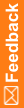Itemref
Purpose
- Includes previously defined items in the definition of a section, itemset, or item group. Include one Itemref element for each item in the section, itemset, or item group definition.
- Specifies the RefName of an item as the location of a mapped control in the Path element of a mapping definition. Include one Itemref element in a RefName path defined by a Path element.
An itemref appears only as the child of a section or path in which it is included; it is not submitted as a stand-alone component.
Syntax
<ITEMREF
REFNAME="name"
[KEYITEM="true|false"]
[UNIQUEKEY="true|false"]
[ORDER="n"]/>
Attributes
REFNAME="name"
RefName of the item that the itemref is including in the definition of a section or path. Required.
KEYITEM="true|false"
Indicates whether the item that the itemref is including is a key item in an itemset definition. The values of key items are displayed in a drop-down list in the InForm application to allow you to navigate to a specific instance of the itemset. Only items with text, numeric, or date/time values can be key items. Items with compound controls, including checkbox controls, group controls, radio controls, or drop-down lists cannot be key items. Options are true or false. False is the default. Optional.
Note: You can specify key items for repeating forms by using the KeyItemref element. Items that are defined as key items in an itemset cannot also be key items in a repeating form.
UNIQUEKEY="true|false"
Indicates whether the key item must be unique within the formset, form, and itemset. true or false. If a key item is defined as unique, and two rows of an itemset are submitted in the same visit and form with the same key item value, the InForm application rejects the input of the second instance. Options are true or false. False is the default. Optional.
ORDER="n"
Sequence in which each itemref appears in the Section definition. If you do not specify an order, the MedML Installer utility orders the items referred to by the itemrefs in the order in which you enter them. Optional.
Note: When including an Itemref definition in a Path element, only the REFNAME attribute is valid.
Examples
This example illustrates the use of itemrefs in the definition of a section called Duration of Hypertension, which contains two items.
<SECTION REFNAME="HYPERTENSION"
TITLE="Duration of Hypertension">
<ITEMREF REFNAME="HTYESNO" ORDER="1"/>
<ITEMREF REFNAME="HTDURATION" ORDER="2"/>
</SECTION>
The following example shows the use of an itemref definition in a Path element. The CLIN Item is the location where the mapped TESTTEXT control occurs.
<PATH>
<CHAPTERREF REFNAME="PF_ALL_VISITS"/>
<PAGEREF REFNAME="LAB"/>
<SECTIONREF REFNAME="LAB"/>
<ITEMSETREF REFNAME="LAB"/>
<ITEMREF REFNAME="CLIN"/>
<CONTROLREF REFNAME="CCGROUP"/>
<CONTROLREF REFNAME="TESTTEXT"/>
</PATH>
The following example shows how three key items designated as a unique key combination are included in an itemset definition with Itemref elements.
<ITEMSET REFNAME="itsDOSE" ITEMREQUIRED="true"
SDVREQUIRED="true" UNIQUEKEY="true">
<ITEMREF REFNAME="itmDOSEFromDate" ORDER="1"
UNIQUEKEY="true" KEYITEM="true"/>
<ITEMREF REFNAME="itmDOSEToDate" ORDER="2"
UNIQUEKEY="true" KEYITEM="true"/>
<ITEMREF REFNAME="itmDOSEBlisterpack" ORDER="3"
UNIQUEKEY="true" KEYITEM="true"/>
<ITEMREF REFNAME="itmDOSETotalCaps" ORDER="4"/>
<ITEMREF REFNAME="itmDOSENum" ORDER="5"/>
<ITEMREF REFNAME="itmDOSEMissed" ORDER="6"/>
<ITEMREF REFNAME="itmDOSEReasChange" ORDER="7"/>
<ITEMREF REFNAME="Item_InclComments" ORDER="8"/>
</ITEMSET>