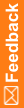Working with RSP files
Response files, which are text files with the RSP extension, list XML file names in the order in which they should be processed. You can create or modify RSP files using any text editor.
You might want to use or modify RSP files when you load multiple files at the same time, for example, when you:
- Load a subset of components from a study.
- Load base components from a library of standard study components.
- Prepare to deploy a study (the RSP file should reference all relevant files).
- Perform mid-study changes (the RSP file should include only those study components that have changed).
You can use an RSP file to load all the files for a study by specifying the paths for the XML files.
To create RSP files, from a Command Prompt window, in the directory containing the XML files, type:
dir *.xml /b > RSPfileName.rsp
This command creates an RSP file in the folder in which you executed the command. The resulting RSP file contains all the XML files in the current directory in alphabetical order.
Note: You might have to rearrange the order of the files in the RSP file if there are dependencies. To exclude an XML file from the RSP file, remove the file or comment it out in the RSP file using the pound sign (#).