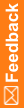System administration rights
System administration rights
To perform this activity |
A user must have these rights |
|---|---|
Change system configuration settings |
|
View system configuration settings |
|
Create a user |
|
View user information |
|
Change user passwords |
|
Change user name, address, and contact information |
|
Assign a user to rights, query, and signature groups and to one or more sites |
|
Activate an Inactive user designated as a Site user |
|
Deactivate an Active user designated as a Site user |
|
Activate an Inactive user designated as a Sponsor user |
|
Deactivate an Active user designated as a Sponsor user |
|
Terminate a user |
|
Change the status of a Terminated user to Inactive |
|
Create, modify the definition, and manage the membership of rights groups |
|
Create, modify the definition, and manage the membership of query groups and signature groups |
|
Create, modify the definition, and manage the authorization of users to sites |
|
Update study logo |
|
Configure partial source verification |
|