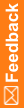Updating the Home page with an HTML file
- Create an HTML file for the Home page.
- The HTML file for the Home page must be plain HTML without JavaScript. The application processes and sanitizes the file, removing script tags and other potentially harmful elements.
- If the HTML file for the Home page contains images, the src attribute of the image tag must use this syntax:
<img src=../../Portal/Document/GetImage?filename=<image_name.ext>>
<image_name.ext> is the name of the image file, including its extension.
- If the HTML file for the Home page includes the company logo, the src attribute of the image tag must use this syntax:
<img src="../../Portal/Document/GetCompanyLogo?filename=company_logo.gif">
- In the upper-left of the Home page, select the Admin tab.
- In the Edit Records section, click Update Homepage.
- Browse to the HTML file, and click Open.
- If the HTML file contains five or fewer image files, upload the files individually using the Select image file fields, then click Submit.
or
If the HTML file contains more than five image files:
- Submit the files.
- Click Update Homepage.
- Upload the additional image files.
- Click Submit.