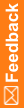Modifying a group or item group
To modify the users or items in a group:
- Click Admin.
- On the left, click Groups.
- On the right in the Members column, click Change for the group or item group.
- Add or remove users or items, and click Submit.
To modify the group details:
- Click Admin.
- On the left, click Groups.
- In the first column, click a Group Name.
- Fill in the fields, and click Submit.