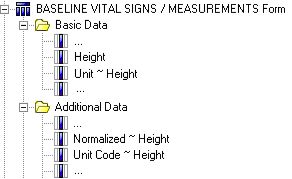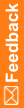Text controls
A text control is always mapped to at least one column.
Text controls
Column names for text controls in clinical views
View column name |
View column type |
Report element name |
Report element folder |
|---|---|---|---|
<CoreColumnName>— |
VARCHAR2(N)—If the control datatype is CHARACTER and its MAXLENGTH value is 255 or less. N is equal to the MAXLENGTH value. CLOB—If the control datatype is CHARACTER and its MAXLENGTH value is more than 255. Only the first 32000 characters of entered text are mapped. NUMBER—If the control datatype is INTEGER. FLOAT—If the control datatype is FLOAT. |
<CoreItemName>— |
Basic Data |
If the data type of a text control is NUMERIC or FLOAT and has assigned units, the text control is mapped to three additional columns if there is more than one associated unit. A single unit may be read-only and cannot be selected.
Column names for unit text controls in clinical views
View column name |
View column type |
Report element name |
Report element folder |
Content |
|---|---|---|---|---|
N_<CoreColumnName> |
NUMBER |
Normalized ~ <CoreItemName> |
Additional Data |
Normalized value generated by associated unit rule from entered data. |
UC_<CoreColumnName> |
VARCHAR2 |
Unit Code ~ <CoreItemName> |
Additional Data |
Coded value of selected unit, which represents UNITREFNAME attribute. |
U_<CoreColumnName> |
VARCHAR2 |
Unit ~ <CoreItemName> |
Basic Data |
Value of selected unit, which represents UNITSYMBOL attribute. |
The following examples illustrate mapping a character text control.
Central Designer Properties Browser view
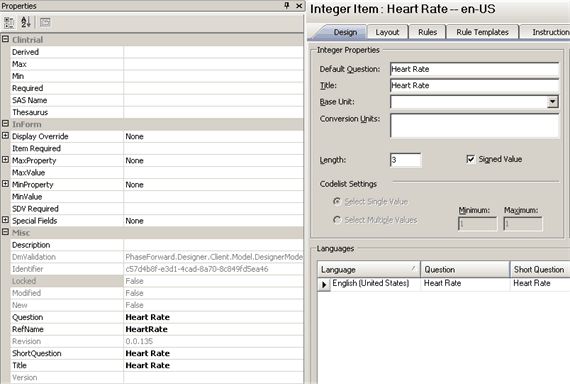
MedML definition
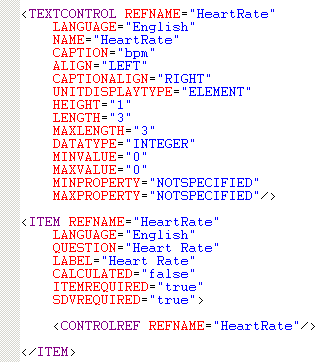
Display in the InForm application
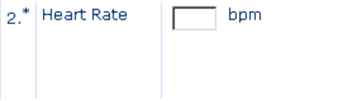
Database view
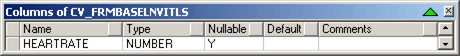
Cognos model
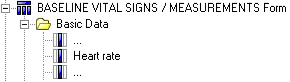
The following examples illustrate mapping a text control with associated units.
Central Designer Properties Browser view
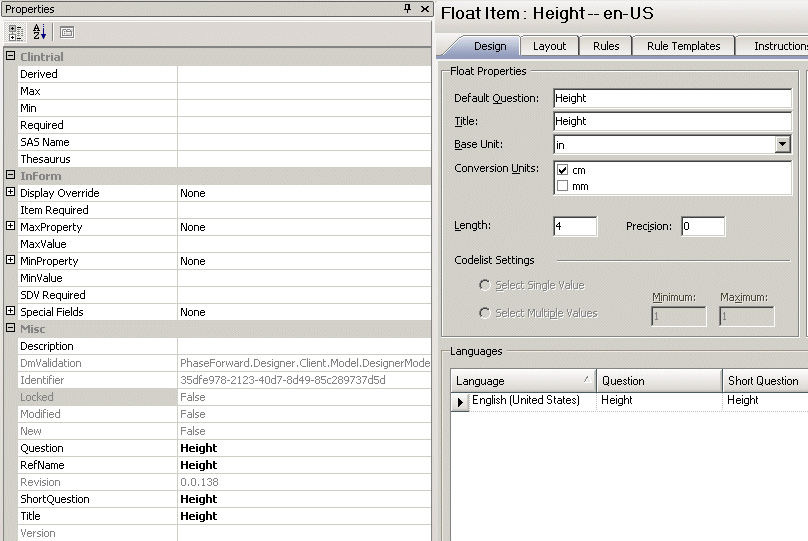
MedML definition
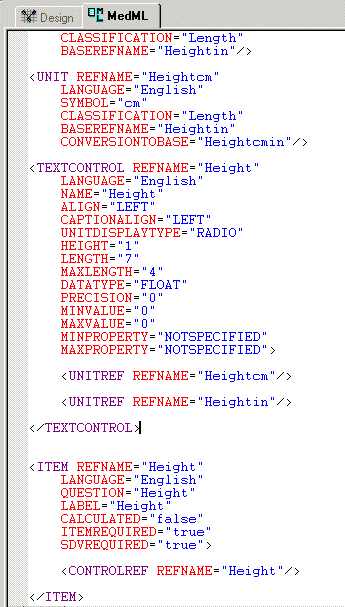
Display in the InForm application
![]()
Database view
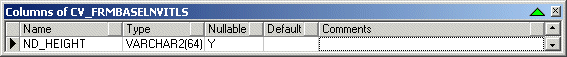
Cognos model