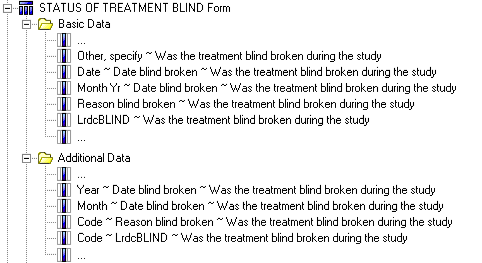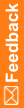Radio controls
Radio controls are mapped to two clinical view columns.
Columns in clinical views for radio controls
View column name |
View column type |
Report element name |
Report element folder |
Content |
|---|---|---|---|---|
C_<CORECOLUMNNAME> |
FLOAT, NUMBER or VARCHAR2 if all children are simple controls, otherwise VARCHAR2. |
Code ~ <COREITEMNAME> |
Additional Data |
ELEMENTVALUE if a child control is a simple control, CONTROLSELECTIONVALUE if a control has a selection value, otherwise CONTROLREFNAME. |
<COREITEMNNAME> |
VARCHAR2 |
<COREITEMNAME> |
Basic |
ELEMENTLABEL if a child control is a simple control, CONTROLCAPTION if it has a caption, otherwise CONTROLREFNAME. |
In addition to these two columns, the children associated with a radio control have their own column mappings, with the exception of simple controls, which do not map to columns.
Clinical view column names and report element names for radio controls use the following unique naming convention:
- Clinical view column name: columnName_ITEMREFNAME
- Query Subject Item name: controlName ~ itemName
The following examples illustrate mapping a radio control.
Central Designer Properties Browser view
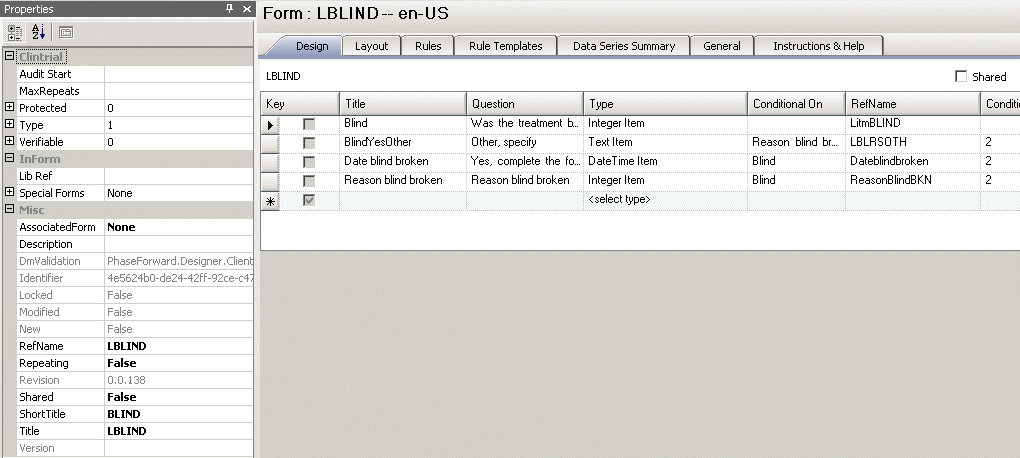
MedML definition
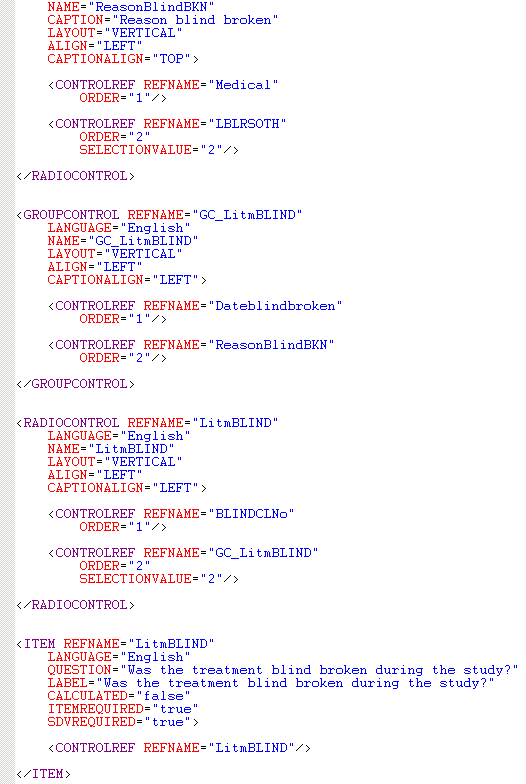
Display in the InForm application
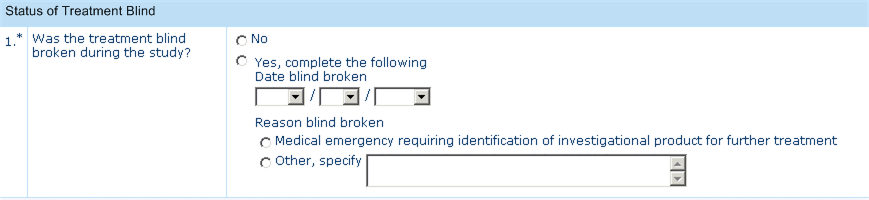
Database view
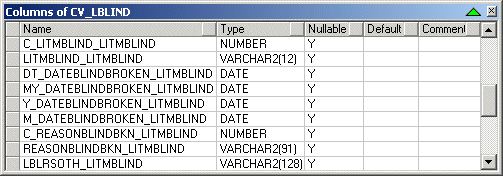
Cognos model