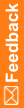IRV_MD_FORMS_CONTROLS
This view contains one row for each control in every form installed into the study.
If (itemset = 0):
- ItemID—ItemID (ItemType 0).
- RootcontrolID—Root control for the item on which the control exists.
- I_ and C_ attributes—Attribute columns for item on which the control exists, and the item's root control.
- ChildItemID, CI—Null. (Only itemsets have child items.)
- ChildID and CC_—Attributes of the control described by the row.
- Child1-4—Nested controls of the item on which the control exists. (For example, if child1-4 is an array, then ChildID is the control ID located at array index ChildDepth.)
If (itemset = 1):
- ItemID—ItemID (ItemType 1).
- I_—Attribute columns for the itemset in which the control exists.
- ChildItemID/ChildItemOrder—Determines which item in the itemset is described by the row.
- CI_ attributes—Attributes for the itemset item on which the control exists.
- C_ attributes—Attributes of the root control of the itemset item on which the control exists.
- Child controls—Described the same as they are for non-itemset items.
Note: ItemID always refers to the ultimate parent item, which is the item that comes from the PF_SECTIONITEM table. ItemID refers to either an item or an itemset.
Columns in the IRV_MD_FORMS_CONTROLS view
IRV_MD_FORMS_CONTROLS |
IRV_MD_FORMS_CONTROLS |
|---|---|
MDFCID |
Unique numerical identifier. |
FORMID (PK) |
Numeric identifier for the form on which the control exists. |
FORMREV (PK) |
Revision number for the form on which the control exists. |
FORMREFNAME |
RefName for the form on which the control exists. |
FORMNAME |
Name of the form on which the control exists. |
FORMMNEMONIC |
Abbreviated name for the form on which the control exists. |
FORMTYPE |
Type of form on which the control exists: 1 - CRF |
FORMNOTE |
Form note, as displayed below the form name in the user interface, for the form on which the control exists. |
FORMHELPURL |
URL for the sponsor-provided form Help. |
QUESTIONWIDTH |
Question width for the item on which the control exists. |
FORMCONTROLWIDTH |
Width of the control. |
REPEATINGFORM |
Form on which the control exists appears multiple times in a visit: 0 - no 1 - yes |
FORMUNIQUEKEY |
Each combination of forms having KEYFORM=1. Must be unique within the visit: 0 - No 1 - Yes |
FORMDESIGNNOTE |
Design note for the form on which the control exists, as provided by the study designer. |
FORMSECTIONORDER (PK) |
Order within the form for the section in which the control exists. |
SECTIONID (PK) |
Numeric identifier for the section in which the control exists. |
SECTIONREV (PK) |
Revision number for the section in which the control exists. |
NUMBERSTART |
Indicates where to start numbering the items within the section in which the control exists. |
NUMBERTYPE |
Identifies the numbering scheme used for items within the section in which the control exists: 0 - Numeric |
SECTIONREFNAME |
RefName for the section in which the control exists. |
SECTIONHEADER |
Title of the section in which the control exists. |
SECTIONNOTE |
Section note, as displayed below the section name in the user interface, for the section in which the control exists. |
REPEATINGSECTION |
Section in which the control exists contains an itemset: 0 - no 1 - yes |
SECTIONDESIGNNOTE |
Design note for the section in which the control exists, as provided by the study designer. |
SECTIONITEMORDER (PK) |
Order of the item in which the control exists within the section. |
ITEMID (PK) |
Numeric identifier for the item on which the control exists. |
ITEMREV (PK) |
Revision number for the item on which the control exists. |
ITEMSET |
Item on which the control exists is an itemset: 0 - No 1 - Yes |
I_ITEMTYPE |
Type of the study object on which the control exists: 0 - item |
I_ITEMLAYOUT |
Layout for the item or itemset on which the control exists, as set in the Central Designer application at the control level. |
I_ITEMQUESTION |
Question, as displayed on a form, for the item or itemset on which the control exists. (Always NULL for itemsets.) |
I_ITEMLABEL |
Abbreviation in itemsets or as a column heading in repeating page summaries for the item or itemset on which the control exists. |
I_CALCULATED |
Item or itemset on which the control exists is calculated: 0 - No 1 - Yes |
I_SDVREQUIRED |
Item or itemset on which the control exists is marked SV Required: 0 - No 1 - Yes |
I_RANDOMIZE |
Item or itemset on which the control exists is randomized. |
I_ITEMREQUIRED |
Item or itemset on which the control exists is required. |
I_ITEMREFNAME |
RefName for the item or itemset on which the control exists. |
I_ITEMHELPURL |
URL for the sponsor-provided Help for the item or itemset on which the control exists. |
I_DISPLAYOVERRIDE |
Display mode for the item or itemset on which the control exists: 1 - Read-only |
I_ITEMDESIGNNOTE |
Design note for the item or itemset on which the control exists, as provided by the study designer. |
CHILDITEMORDER |
Order in an itemset of the child item on which the control exists. |
CHILDITEMID (PK) |
Numeric identifier for the child item on which the control exists. |
CHILDITEMREV (PK) |
Revision number for the child item in which the control exists. |
KEYITEM |
Child item on which the control exists is part of unique key (see ITEMSETUNIQUEKEY): 0 - No 1 - Yes |
ITEMSETUNIQUEKEY |
Each combination of items having KEYITEM=1 must be unique within the itemset: 0 - No 1 - Yes |
CI_ITEMTYPE |
Type for the itemset on which the control exists. (Always 0 for items.) |
CI_ITEMLAYOUT |
Layout for the itemset on which the control exists, as set in the Central Designer application at the control level. |
CI_ITEMQUESTION |
Question for the itemset on which the control exists, as displayed on a form. |
CI_ITEMLABEL |
Abbreviation for the itemset on which the control exists, which appears in the itemset or as a column heading in repeating page summaries. |
CI_CALCULATED |
Itemset on which the control exists is calculated: 0 - No 1 - Yes |
CI_SDVREQUIRED |
Itemset on which the control exists requires source verification: 0 - No 1 - Yes |
CI_RANDOMIZE |
Itemset on which the control exists is randomized. |
CI_ITEMREQUIRED |
Itemset on which the control exists is required: 0 - No 1 - Yes |
CI_ITEMREFNAME |
RefName for the itemset on which the control exists. |
CI_ITEMHELPURL |
URL for the sponsor-provided Help for the itemset on which the control exists. |
CI_DISPLAYOVERRIDE |
Display mode for the itemset on which the control exists (overridden by itemset property): 1 - Read-only |
CI_ITEMDESIGNNOTE |
Design note for the child item on which the control exists, as provided by the study designer. |
C_CONTROLID (PK) |
Numeric identifier for the control (root control for nested controls). |
C_CONTROLREV (PK) |
Revision number for the root control. |
C_CONTROLREFNAME |
RefName for the root control. |
C_CONTROLNAME |
Name of the root control. |
C_CONTROLTABLE |
Name of the table containing attributes specific to the type of control. |
C_CONTROLTYPE |
Root control type: 1 - Simple control |
C_CONTROLLAYOUT |
Root control layout: 1 - Horizontal |
C_CAPTION |
Root control caption. |
C_CONTROLALIGNMENT |
Root control alignment: 1 - Left |
C_CAPTIONALIGNMENT |
Caption alignment with respect to the root control: 1 - Left |
C_HEIGHT |
Root control height. |
C_UNITDISPLAYTYPE |
Units within the control display as: 1 - A single element |
C_CONTROLDESIGNNOTE |
Design note for the root control, as provided by the study designer. |
PARENTID |
Numeric identifier for the parent control (for nested control). |
PARENTREV |
Revision number for the parent control. |
P_C_ORDER |
Order in which the parent control appears in the nested control. |
CHILDDEPTH |
Level (0-4) at which the child control is nested within the item. |
CHILDORDER |
Order in which the child control appears in the itemset. |
CHILDSELECT |
Value to associate with the parent control when this child control is selected. (If blank, the InForm application generates a value of the format "!pf!{CONTROLGUID}".) |
CC_CONTROLID |
Numeric identifier for the control (for nested control). |
CC_CONTROLREV |
Revision number for the control. |
CC_CONTROLREFNAME |
Child control RefName. |
CC_CONTROLNAME |
Child control name. |
CC_CONTROLTABLE |
Name of the table containing attributes specific to the type of control. |
CC_CONTROLTYPE |
Child control type: 1 - Simple control |
CC_CONTROLLAYOUT |
Child control layout: 1 - Horizontal |
CC_CAPTION |
Child control caption. |
CC_CAPTIONID |
Numeric identifier for Child control caption. |
CC_CONTROLALIGNMENT |
Child control alignment: 1 - Left |
CC_CAPTIONALIGNMENT |
Child caption alignment with respect to the child control: 1 - Left |
CC_HEIGHT |
Child control height. |
CC_UNITDISPLAYTYPE |
Units within the child control display as: 1 - A single element |
CC_CONTROLDESIGNNOTE |
Child control design note, as provided by the study designer. |
CHILD1ID (PK) |
Numeric identifier for the first child control. |
CHILD1REV (PK) |
Revision number for the first child control. |
CHILD1ORDER (PK) |
Order in which the first child control appears in the itemset. |
CHILD1SELECT |
First child control value to associate with the parent control when this child control is selected. (If blank, the InForm application generates a value of the format "!pf!{CONTROLGUID}".) |
CHILD2ID (PK) |
Numeric identifier for the second child control. |
CHILD2REV (PK) |
Revision number for the second child control. |
CHILD2ORDER (PK) |
Order in which the second child control appears in the itemset. |
CHILD2SELECT |
Second child control value to associate with the parent control when this child control is selected. (If blank, the InForm application generates a value of the format "!pf!{CONTROLGUID}".) |
CHILD3ID (PK) |
Numeric identifier for the third child control. |
CHILD3REV (PK) |
Revision number for the third child control. |
CHILD3ORDER (PK) |
Order in which the third child control appears in the itemset. |
CHILD3SELECT |
Third child control value to associate with the parent control when this child control is selected. (If blank, the InForm application generates a value of the format "!pf!{CONTROLGUID}".) |
CHILD4ID (PK) |
Numeric identifier for the fourth child control. |
CHILD4REV (PK) |
Revision number for the fourth child control. |
CHILD4ORDER (PK) |
Order in which the fourth child control appears in the itemset. |
CHILD4SELECT |
Fourth child control value to associate with the parent control when this child control is selected. (If blank, the InForm application generates a value of the format "!pf!{CONTROLGUID}".) |
CHILD5ID (PK) |
Numeric identifier for the fifth child control. |
CHILD5REV (PK) |
Revision number for the fifth child control. |
CHILD5ORDER (PK) |
Order in which the fifth child control appears in the itemset. |
CHILD5SELECT |
Fifth child control value to associate with the parent control when this child control is selected. (If blank, the InForm application generates a value of the format "!pf!{CONTROLGUID}".) |
CREATEDATETIME |
Date and time when the reported form was started; that is, when a user entered data on the form or triggered a rule that entered data on the form. |
CREATEDBYUSERID |
User ID of the user who started the form by entering data on the form or triggering a rule that entered data on the form. |
MODIFIEDDATETIME |
Date and time when the reported form was most recently started or modified; that is, when a user entered or modified data on the form or triggered a rule that entered or modified data on the form. |
MODIFIEDBYUSERID |
User ID of the user who started or modified the form by entering or modifying data or triggering a rule that entered or modified data on the form. |