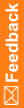Configure the pfreportinguser account
The InForm application includes a user named pfreportinguser, which is used to perform certain functions for the Reporting and Analysis module, including running pfrinit and the model updater service. If the password for this user expires, clinical data in the Reporting and Analysis module is not updated and becomes out of date.
To ensure that the data in the Reporting and Analysis module remains current, a user with administrative rights must do the following:
- Reset the password for the pfreportinguser account before it expires.
Note: The amount of time before a password expires is configured in the Password Expiration Period field on the System Configuration page in the InForm Admin user interface. The recommended setting is 90 days.
- Run the following pfadmin command to propagate the password change to the Reporting and Analysis database:
PFADMIN SETSERVER PFREPORTINGUSERPW <studyname>
You supply the new password in a parameter file or in response to a command line prompt.
For more information, see the Installation Guide.