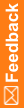Single sign-on (SSO) accounts
For each Sponsor, you can now access all InForm single sign-on (SSO) studies using a single account with one User Name and Password, which we refer to as a Single sign-on (SSO) or Global User account.
After your Study Administrator creates your SSO account, you will receive two emails (at the same time) from OracleIdentityManager@oracle.com. One email contains your SSO account User Name, and one email contains a temporary password and a link so that you can set up and manage your SSO account information.
Note: Because you only need to set up your SSO account information one time, you will receive the two emails about your SSO account only one time.