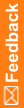View the audit trail for a transferred subject
- Click Admin.
- On the left, select Sites.
- Locate the site where the subject is currently enrolled, and in the Subjects column, click List or Transfer.
The name of the link depends on your rights; Transfer appears only when you have the Subject Transfer right.
- In the Audit Trail column, click the Audit trail icon (
 ).
).