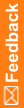Deploy a study
Note: We recommend that you use Central Designer for all deployment tasks. For hosted studies using InForm release 6.1 and higher, you are required to use the autodeployment feature in Central Designer. For more information, see the Central Designer User Guide.
- Click Deployment.
- Browse to select a deployment package.
- To run the deployment package immediately, click Now.
Note: If your study is live, the deployment runs in five minutes. If you need to cancel the deployment, you must do it within that five minute window.
To run the deployment package later, schedule a time and date to deploy the study package.
Note: The execution time is the time the deployment starts in the local time of your browser.
- Click Done, and click Upload.