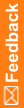Source verify data for a specific subject
- Click Subjects.
- In the row for the subject, click the status icon for the visit with the form that has data to source verify.
or
Click the subject number, and then click the status icon for the visit with the form that has data to source verify.
- Select the form, and at the bottom of the page, click Verify.
- Select the items to source verify, and click Submit.
- Click Stop Verifying.