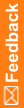Freezing and locking FAQs
What is freezing? What is locking?
Freezing and locking data prevent changes to forms, visits, or case report books:
- Freezing prevents data entry and updates, including entry of comments, but does not prevent query, source verification, and signing activities.
- Locking prevents all activities except signing.
How can I tell when something is frozen or locked?
A frozen (![]() ) or locked (
) or locked (![]() ) icon is added to the status icon.
) icon is added to the status icon.
When you freeze or lock a common form, InForm updates the status icon that represents the form in the Time and Events Schedule in all visits where the form exists.
Why can't I see the freeze or unlock options?
The buttons or options you see at the bottom of the page depend on your rights and the state of the form, visit, or case report book. For example, if you have the right to freeze a form but not to lock it, only the Freeze button is present.
Why are some forms in a locked visit unlocked?
When you freeze or lock a visit, the status of any common form in the visit does not change. You can freeze or lock a common form at the form or case report book level.