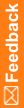Run the Cognos Analytics Customization for InForm wizard in silent mode
- Extract the Cognos_Analytics_Customization_for_InForm archive from the product archive to a location that is accessible to the machines where you will run the wizard.
- Populate the setup.iss file in the folder with the options you want to specify for the Cognos Analytics Customization for InForm wizard.
You can edit the setup.iss files manually, or you can run the customization wizard in record mode. For more information, see Run the Cognos Analytics Customization for InForm wizard in record mode.
- Open a Command Prompt window, and run the following command:
Cognos_Analytics_Customization_for_InForm\setup.exe -s
‑f1<path_to_configuration_files>\Cognos_Analytics_Customization_for_InForm\setup.iss
‑f2<path_to_configuration_files>\Cognos_Analytics_Customization_for_InForm\setup.log
CRNConfig parameters
Parameter
Description
-s
Runs the wizard in silent mode.
-f1
Identifies the location of the response file that contains the options for the wizard. There is no space between the -f1 flag and the response file location. For example:
‑f1E:\Cognos_Analytics_Customization_for_InForm\setup.iss
-f2
Identifies the location of the log file for the wizard. There is no space between the -f1 flag and the log file location. For example:
‑f1E:\Cognos_Analytics_Customization_for_InForm\setup.log