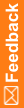Reviewing a single form across subjects, visits, or sites
- Click Review.
- Optionally, to sort the page by visit, in the upper-left corner of the Data Viewer, select Summary > Visits.
- In the table, click a data cell.
- At the top of the Data Viewer, click Go to Record Listings.
- On the left, under Forms, click the form you want to view clinical data for. You can see one row for each site, subject, and visit for the selected form.