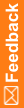Mark comments as reviewed
Data Viewer provides a way to mark comments as reviewed. Marking a comment as reviewed is not considered to be a clinical data change.
When you mark a comment as reviewed:
- The Data Viewer immediately saves the user name, date, and time that the comment was marked as reviewed to the database.
- After you mark a comment as reviewed, the comment and its review status are shown to all reviewers.
- Any update to a comment in the InForm application unmarks the comment within the Data Viewer. The Data Viewer displays the user name and date of review as a tooltip when you hover over the checkbox within the Comments View dialog box.
- The saved date and time are local.
- The date format is determined for each user by the setting in the Date Format field on the User details page in the Admin user interface.
To mark a comment as reviewed:
- Click Review.
- At the top of the Data Viewer, select Reporting > Comments (
 ).
).or
Do the following:
- In the table, click a cell in the Visit, Site, or Country column, or any cell that contains data.
- At the top of the Data Viewer, click Go to Record Listings.
- At the top of the Data Viewer, click View Comments.
- Select the checkbox next to a comment to mark it as reviewed.