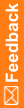Enable network access rights for automated study deployments on the InForm application server
To enable the network access rights for automated deployments, modify the Local Security Policy on the InForm application server:
- Click Start > Administrative Tools > Local Security Policy.
The Local Security Policy window appears.
- Select Local Policies > Security Options.
- In the Policy pane, right-click Network Access: Do not allow storage of passwords and credentials for network authentication, and select Properties.
The Network Access: Do not allow storage of passwords and credentials for network authentication Properties window appears.
- Select Disabled.
- Click OK.