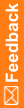Configure the study URL for CRF links
To enable CRF links in reports, run the following command for each study to set the study URL:
pfadmin setserver TrialURL <studyname> <studyURL>
For Oracle-hosted single sign-on (SSO) studies, enter the vanity URL that is used to access the study.