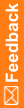When migrating from InForm 6.1.0.x or earlier
When migrating from any InForm 6.1.0.x or earlier release to an InForm 6.1.1.x or later release, download and install the Central Designer deployment package on the on the InForm application server for each study.
Note: This step is already complete if you are migrating from an InForm 6.1.1.x or 6.2.1.x release.
If you use the package installer (pkginst.exe) to install a Central Designer deployment package to your study, run the following command:
pfadmin updateworkflow <studyname>
Note: You only need to run the pfadmin updateworkflow command the first time you install a deployment package for a study.
For more information, see the Central Designer User Guide.