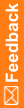Revalidate custom reports
- Revalidate the custom reports and, if necessary, modify the reports for the new operational packages.
You revalidate the custom reports by running them and comparing the output to the expected output based on the previous release.
- Revalidate all the custom clinical reports or reports from previous releases for the new clinical model in order to access all the enhancements in this release.
- If you have access to Cognos Reporting, open the custom clinical report in Cognos Reporting, validate, and save the report.
- If you do not have access to Cognos Reporting, in the Welcome portal:
- On the left, select Team content, and navigate to the folder where the custom reports are stored.
- Hover over the report name, and click the More icon (
 ) on the right.
) on the right. - Click Edit report.
- On the left, click the Data button, and select the Source tab.
- Click the + icon, select the package <studyname> InForm Trial Management, and click Open.
- Run all the custom clinical reports, and compare the output to the expected output based on the previous release.