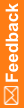Resolving system alerts
- Click Admin.
- On the left, click Sites.
- In the first column, click the name of the site with the invalid time zone.
- Update the TimeZone field, and click Submit.
If you update the time zone successfully, the alert is immediately closed, and it no longer appears on the Alerts page.