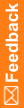ODM Submit utility command line parameters
Local users can run the ODM Submit utility from the command line to submit clinical data to the InForm application in InForm ODM format. To run the ODM Submit utility from the command line, use the following parameters.
Command line options
Parameter |
Variable |
Description |
|---|---|---|
ODMSubmit.exe |
|
Starts the ODM Submit utility. |
-trialname |
trialname |
Full pathname of the study into which you are importing data. |
/accountparams "path_to_password_file" |
|
When specified, includes the path to a text file that contains the user name and passwords required to run the command. If the accountparams option is not specified, the command prompts for the required user names and passwords. The format of the parameter file is parameter=value. There is a new line for each parameter, and there are no spaces on a line. Note: Oracle recommends that you do not use this option. The utility prompts you to enter a username and password when you run the utility from the command line. This is the most secure way to provide a password. |
-verbose |
|
Write detailed messages as it processes the input file. |
-ValidateXML |
|
Check to make sure that all required XML tags exist and the specified control paths can be found, without loading data. Optionally, use this parameter to validate an XML file before importing it. |
-StoponError |
|
Stop processing when the utility encounters an error. When errstop is not specified, the tag containing the error is skipped and the import continues with the next data tag in the file. |
-RulesDisabled |
|
Do not run rules while submitting data. This parameter is required. |
-SubmitToLockedOrFrozenForms |
|
Submit data to a locked or frozen form. If you do not enable this option, an error occurs when you attempt to submit data to a locked or frozen form. |
-File |
filename |
File name for the ODM Submit document. |
-FileList |
filename |
File name for the document that contains a list of ODM Submit file names. For example: <?xml version="1.0" encoding="utf-8"?> <File> <File>firstFileName.xml</File> <File>secondFileName xml</File> </File> |