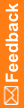Admin—Groups test
Admin groups test
Pass/Fail |
Step |
Description |
|---|---|---|
|
1 |
Select Groups. Click Add Group. Select Signature from the Group Type drop-down list, and type the group information. Click Submit, and click OK in the message box. |
|
2 |
Click Return. Verify that the signature group you just created is in the list. |
|
3 |
Click Add Group. Select Query from the Group Type drop-down list, and enter group information. Click Submit, and click OK in the message box. |
|
4 |
Click Return. Verify that the query group you just created is in the list. |