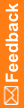Configure the CSV settings for reports
- Log in to the Cognos server with an administrator account.
- Open IBM Cognos Administration.
- On the Status tab, in the pane on the left, click System.
- In the Scorecard section, click the server name.
The full URL for the server appears below the server name.
- Click the full URL for the server.
The available services for the server appear.
- Select Report Service > Set Properties.
The Set properties - ReportService dialog box appears.
- Select the Settings tab.
- In the Category drop-down list, select Environment.
- In the Environment category, in the Advanced settings row, click Edit.
The Set advanced settings dialog box appears.
- Select Override the settings acquired from the parent entry checkbox.
- Type the following parameters and values:
Parameter
Value
Description
RSVP.CSV.DELIMITER
,
Separates each data item in the report output with a comma.
RSVP.CSV.ENCODING
UTF-8
Specifies UTF-8 character encoding for report data.
RSVP.CSV.TERMINATOR
CRLF
Separates each row of data with a carriage return and line feed, so that the rows appear in ordered columns.
- Select the checkbox next to each parameter.
- Click OK.
The Set properties - ReportService page appears.
- Click OK.